Hey there! In this guide, we will be taking a look at how to install and remove packages via the terminal!
To begin, let’s start by opening the terminal. I have covered how to open the terminal in the last couple parts of this series. If you haven’t read them, I would recommend checking out part one and two.
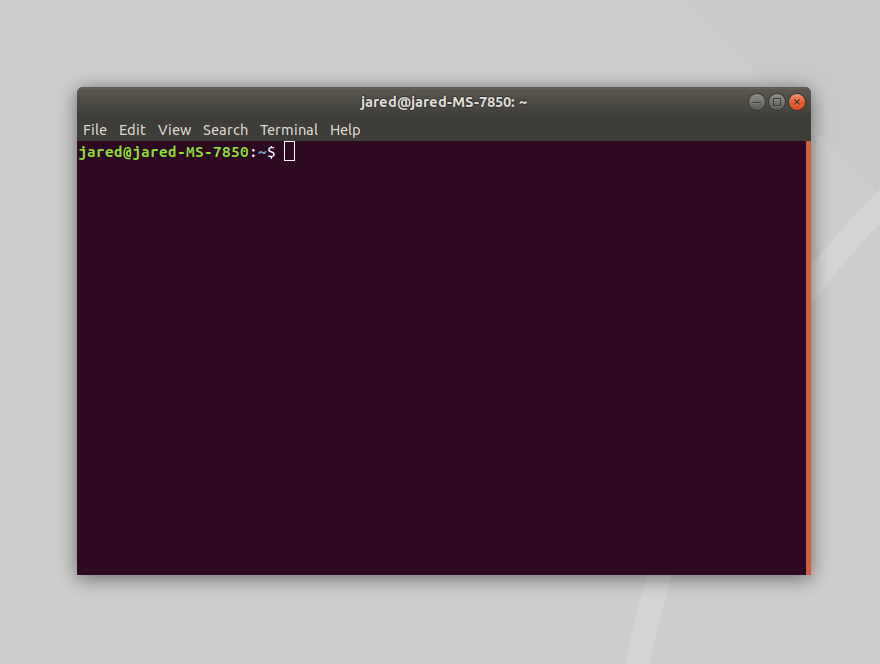
Once you’ve opened your terminal, let’s try installing an application. Applications are made up of what are known as packages in Linux. Let’s just say we wanted to install VLC player. Not a problem! Type the following:
sudo apt-get install vlc
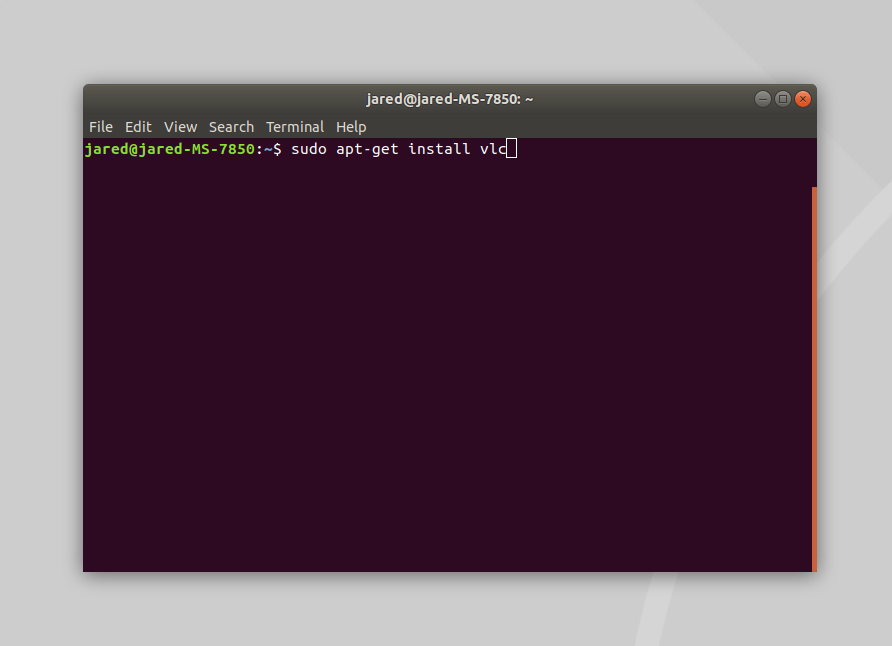
We can’t install packages by default as a normal user. This is why we need to run the command as a super user. We can specify this via adding sudo before the command. Press ‘enter’, then type your password when it prompts you. If you don’t see your password as you type, that’s normal, don’t worry about it. Once you press ‘enter’ again, there will be another prompt asking if you want to install the list of packages it found.
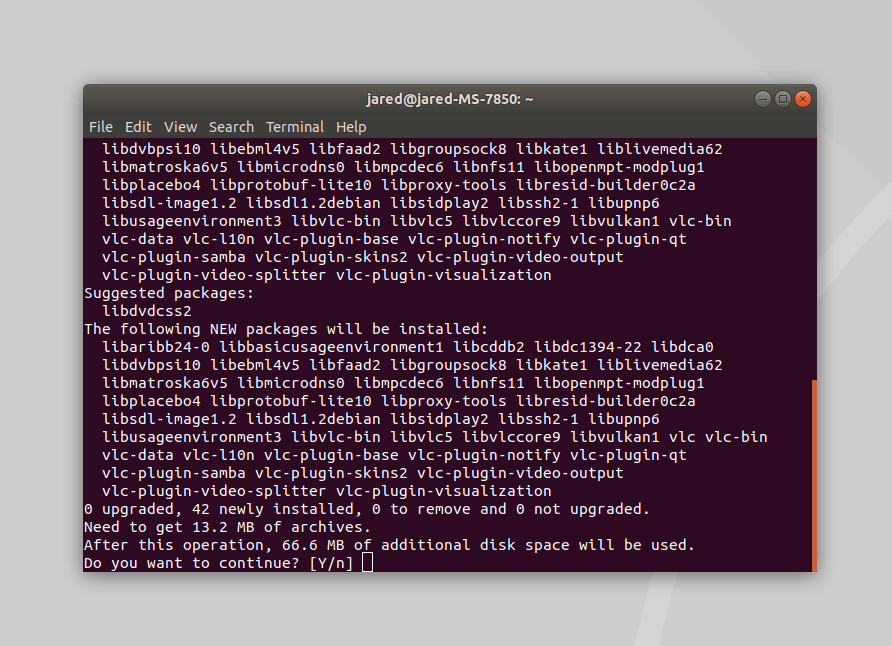
If we press ‘y’, then hit ‘enter’, we should see the installation proceed.
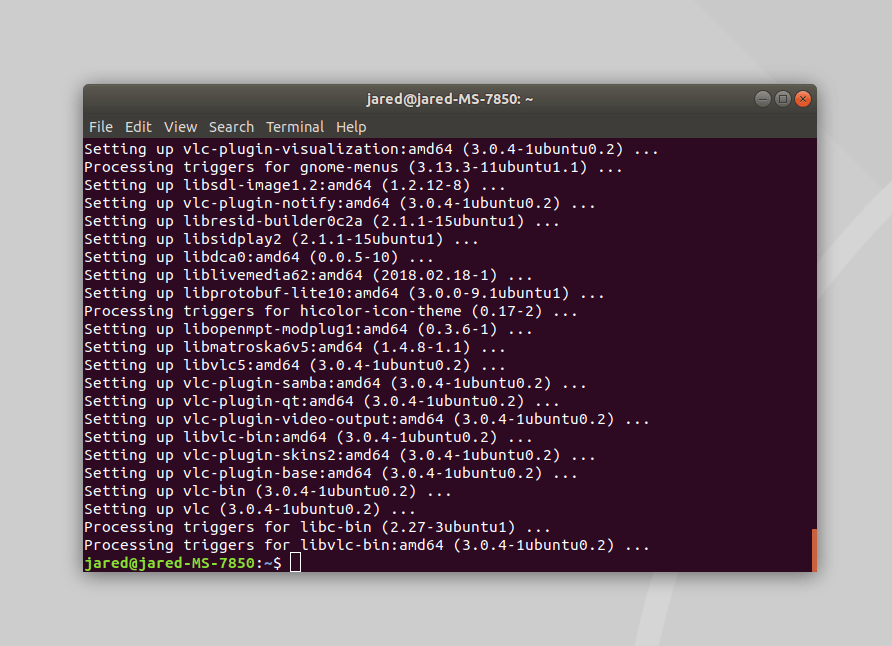
See the cursor? Fantastic! Now you can install and remove packages from the terminal! You are on your way to becoming a pro at this.
If you found this guide useful, consider signing up for our newsletter! Also, sharing this article on a social media platform of your choice would be much appreciated as well.